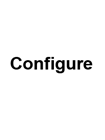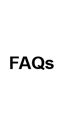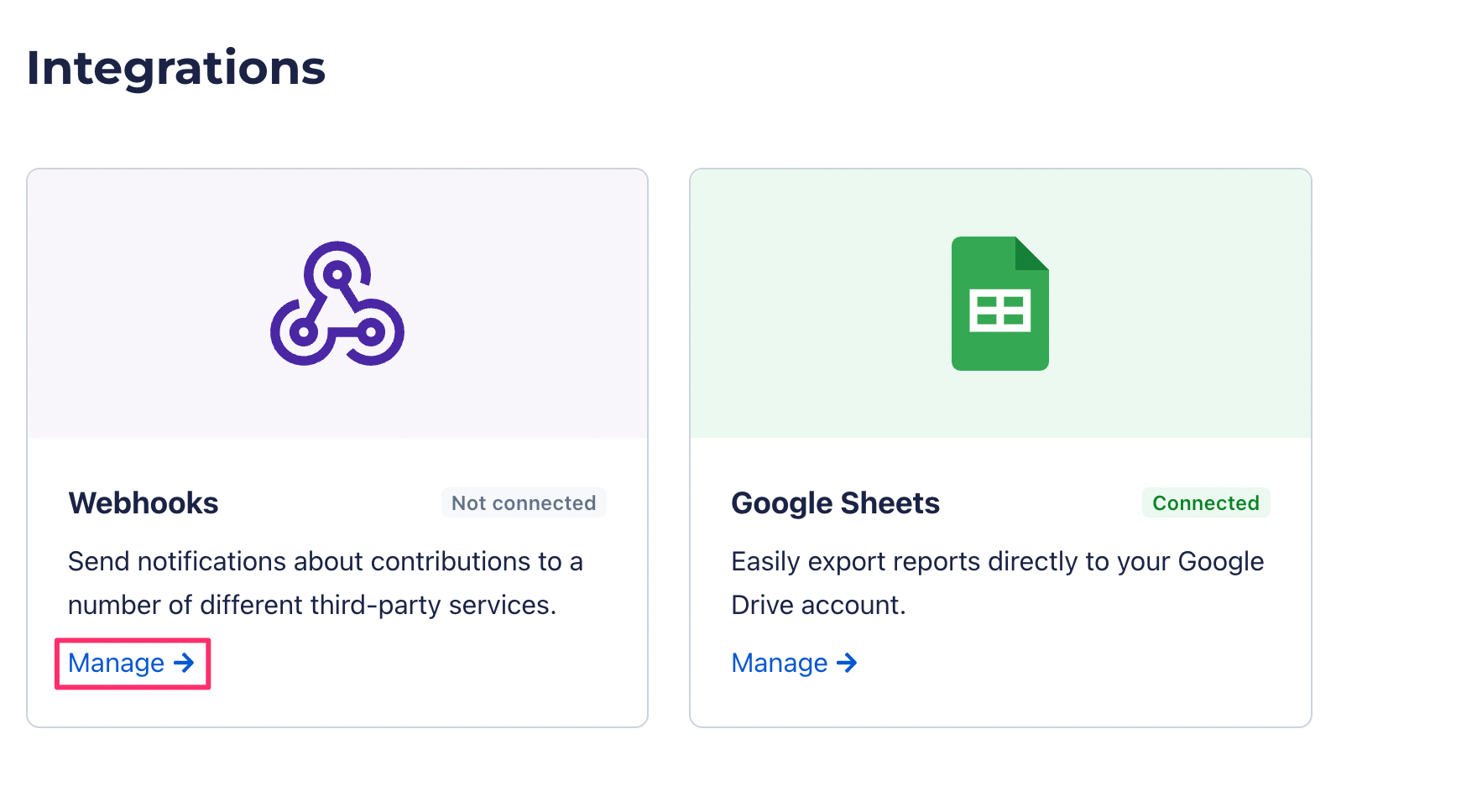If you already have a logo or design, configuring merch is pretty straightforward.
How to add the union bug to your design
If you would like to add the union bug to your design follow the steps below to add it.
When you are in the design tool, click on the  button on the right side.
button on the right side.

Then click  This will bring up a list.
This will bring up a list.
click Union and select  .
.
Resize and move the union bug to the position you would like it. You can also recolor the bug to match your design.